Google recently started rolling out the first stable build of Android 11 for its Pixel lineup. The software update introduces a ton of new features, including a new conversations section in the notifications shade, bubble notifications, power menu device controls, redesigned media controls, and a built-in screen recorder. The built-in screen recorder is arguably one of the most useful features to make it to Android this year, and it seems like Google is now planning to add a similar feature in Chrome OS.
Chrome Story’s Dinsan Francis has spotted a new code change request tagged “Capture Mode” in the Chromium Gerrit, which hints at an upcoming native screen recorder in Chrome OS. Strings of code related to the Capture Mode reveal that it will allow users to record their Chromebook‘s screen without requiring any extensions. The feature will let users capture their Chromebook’s entire screen, a part of the screen, or an app/window, but it isn’t clear if the feature will support audio recording at the time of launch.
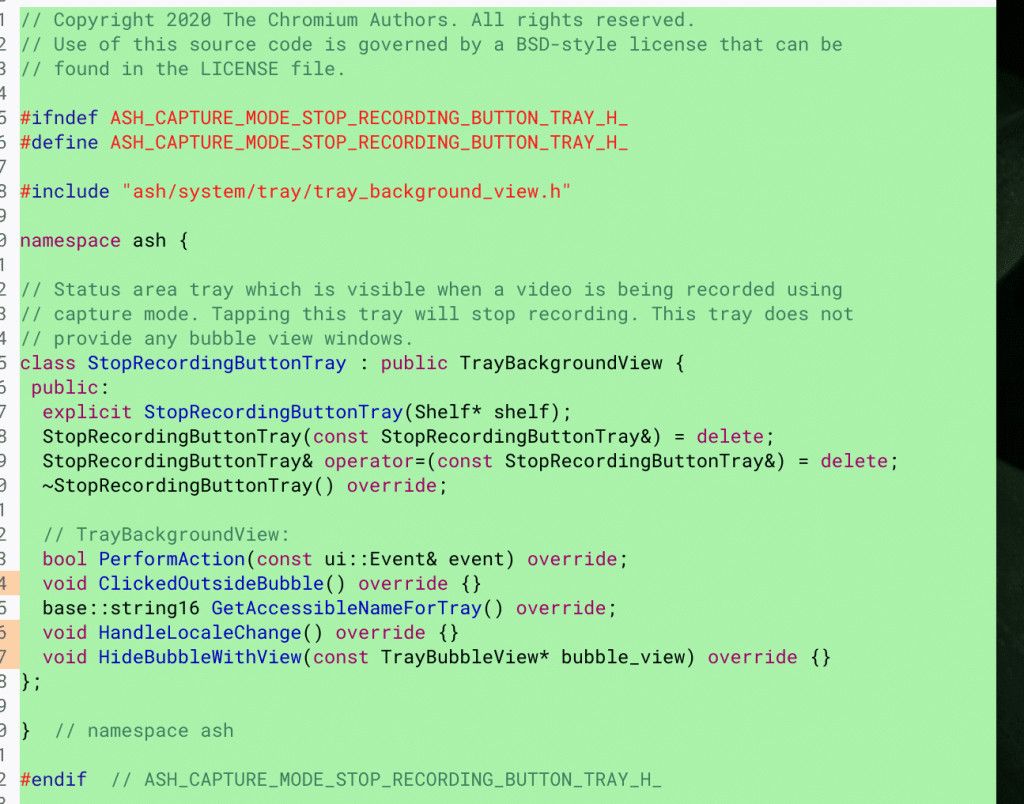


As you can see in the attached screenshots, Capture Mode in Chrome OS will also feature Edit and Share buttons to help users edit their screen recording and share it with friends. While using the feature, the Chromebook system tray will show a notification, and users will be able to click on the notification to stop recording. Furthermore, the code reveals that screen recordings will be saved in the .webm format, and the file names will appear similar to the ones you currently get with screenshots in Chrome OS.
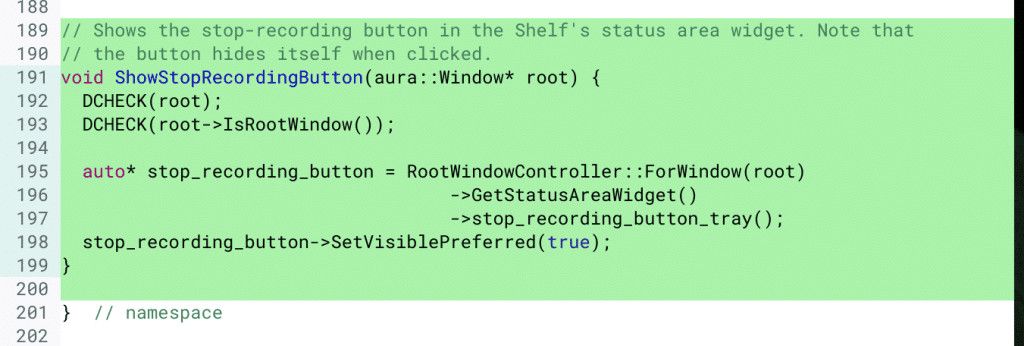

Built-in screen recording in Chrome OS will be a great addition to the platform, and it will open up a host of new possibilities for users. As of now, we have no information on the launch timeline for the feature. We will update this post as soon as we learn more from Google.
Source: Chromium Gerrit
Via: Chrome Story
The post Chrome OS is getting “Capture Mode” for screen recording on Chromebooks appeared first on xda-developers.
from xda-developers https://ift.tt/3iu1zmX
via IFTTT

No comments:
Post a Comment