Apple’s iPads have dominated the tablet market for as long as they’ve existed. Android tablets, on the other hand, have been the butt of many jokes. This may be changing, though. After Samsung’s excellent Galaxy Tab S7 last year comes the new Xiaomi Pad 5.
The last tablet from Xiaomi, the Mi Pad 4, was released over three years ago. In the time since, Xiaomi has grown from a maker of “pretty good” products for their price to a true premium hardware maker, and the Xiaomi Pad 5 is easily the company’s best-looking tablet yet.
But is it enough to bring some credibility back to Android tablets?
Xiaomi Pad 5: Specifications. Tap/click to show.
Xiaomi Pad 5: Specifications
| Specification | Xiaomi Pad 5 |
|---|---|
| Build |
|
| Dimensions & Weight |
|
| Display |
|
| SoC | Qualcomm Snapdragon 860 |
| RAM & Storage |
|
| Battery & Charging |
|
| Security | Only PIN code or password |
| Cameras |
|
| Ports | USB-C |
| Audio | Quad speakers tuned by Harmon Kardon |
| Connectivity |
|
| Accessories |
|
| Software | Android 11 with MIUI Global 12.5.2 |
About this review: I received a Xiaomi Pad 5 and Smart Pen from Xiaomi for review, but I purchased the Xiaomi keyboard case myself. Xiaomi did not have any input into the content of this review.
Xiaomi Pad 5: Hardware and Design
The Xiaomi Pad 5 is an 11-inch wide-screen tablet with a face and sides that look similar to Apple’s modern iPads, particularly the 2020 iPad Air. While Xiaomi’s decision to go with hard, flat metallic sides in 2021 after Apple spent the past year establishing that as their aesthetic is likely no coincidence, I will argue that there really aren’t many ways to design the front and chassis of a tablet. The Samsung Galaxy Tab S7, if looked at from just the front and side, looks like an iPad too.



At least Xiaomi gave the Pad 5’s backside some characteristics of its own, from the matte coating that manages to have a slight gradient and glossy finish (at least on my white model) that somehow doesn’t attract fingerprints, to the two-tone camera module design that we’ve seen across many of Xiaomi’s 2021 smartphones.


The rear-facing module on the Xiaomi Pad 5 contains a single 13MP camera, and around the front is an 8MP front-facing camera that’s located in the top bezel when the tablet is in portrait orientation.

The Xiaomi Pad 5 has an 11-inch, 2560 x 1600 IPS LCD panel that refreshes at 120Hz and can display over a billion colors, as well as support the DCI-P3 color gamut. The tablet looks great indoors and under shading, but I find the coating to be very reflective when used outdoors.
Even with the keyboard case and stylus, the Xiaomi Pad 5 is light enough to carry around all day in a backpack and not strain my back.
As someone who writes and reads often, I wish Xiaomi had gone with a 3:2 aspect ratio (like the iPads) instead of the wider-screen aspect ratio. But that’s purely my personal preference — those who game or watch movies more will prefer the screen dimensions of the Xiaomi Pad 5.

The Xiaomi Pad 5 is also excellent for binging Netflix, because it packs an excellent quad speaker system tuned by Harmon Kardon that pumps out Dolby Atmos sound.

Under the hood of the Xiaomi Pad 5 is a Qualcomm Snapdragon 860 SoC, a 8,720 mAh battery, and 6GB of RAM with 128 or 256GB of storage. These components are obviously not 2021 flagship parts, but they cement the Xiaomi Pad 5 as an affordable, upper mid-range tablet. Curiously, the tablet is missing a fingerprint scanner, so you must use a PIN code, password, or the not-so-secure face unlock as security.
By itself, the tablet weighs 1.15 lbs (521g), and even with the official “Smart Pen” stylus and the official Xiaomi keyboard case (the latter of which Xiaomi is apparently not selling in Europe), the whole package is still a hair under 2 lbs, light enough for me to lug around all day in a backpack without straining my back.

The Pad 5 wrapped in Xiaomi’s first party keyboard case
Xiaomi Pad 5: Software
The Xiaomi Pad 5 runs Android 11 with Xiaomi’s MIUI Global 12.5.2 skin on top. Other than support for input devices like mouse and trackpad, and split-screen in landscape orientation, the software running on the Pad 5 seems identical to the OS I’ve seen a dozen times on Xiaomi’s smartphones.
This is both good and bad. I personally find Xiaomi’s software animations to be the best in the business — 120Hz on MIUI looks “smoother” to my eyes than 120Hz on Samsung’s One UI — and zipping around the Xiaomi Pad 5 on a larger panel is a visual feast.
Xiaomi’s smartphone UI also has one of the better multitasking systems around, allowing the user to open apps in a floating window that can be resized and placed anywhere on the screen. This is a more practical solution to multitasking than Android’s traditional split-screen view. You can, of course, still run apps in split-screen view if you prefer, and the Pad 5’s software allows the split to be either 50/50 or 75/25 in either direction.
But in many other ways, Xiaomi has not optimized the software to account for the fact it’s running on a much larger screen, or that it could be used as a deskbound computer. The default, and only, keyboard that comes with the (global variant) of the Xiaomi Pad 5 is Google’s Gboard, which still lacks a split/thumb layout. This means the onscreen keyboard looks comically wide and borderline unusable when the tablet is in landscape orientation.

The default keyboard, Gboard, must show in its full form in landscape mode. You can’t shrink it, you can’t split it
Gboard does allow you to “shrink” the keyboard, but even at the smallest size, it’s still too wide for one-handed typing. If you install a third-party keyboard app like SwiftKey (which does have a split/thumb layout), it doesn’t play nicely (so far) with physical keyboards, as SwiftKey will continue to display an on-screen keyboard even when paired with Xiaomi’s own first party keyboard case.
And while the software supports input devices, gesture support is minimal. You can scroll up and down webpages with a mouse’s scroll wheel or two-finger swiping on a trackpad, but that’s about it. On both Apple’s iPad and Samsung’s Galaxy Tab S7, you can do multi-finger swipe gestures to quickly get to the home screen, or cycle through apps with three-finger side swipes. None of these gestures are supported on the Xiaomi Pad 5. To be fair, it makes sense the iPad and Galaxy Tab S7 have better trackpad gesture support because their official keyboard cases come with trackpads — Xiaomi’s does not.
It’s worth mentioning that MIUI’s implementation of the on-screen cursor is similar to that of iPadOS — it’s a semi-transparent white circle that turns into a vertical line when hovering above text input fields.


One last software gripe — the home screen dock can only accessed when on the home screen, meaning you’ll often have to exit out of an app to launch another app. On the iPad, that dock can be accessed within any app for easier access.
Some of the software annoyances that have plagued Android tablets are still here — for example, not all apps are optimized for the larger screen. Twitter on Android shows up in a single pane layout no matter how wide the screen is. When the Xiaomi Pad 5 is in landscape mode, Twitter looks absolutely ridiculous — one tweet took up the entire screen.

By comparison, here’s how Twitter looks on iPadOS:

One workaround for the app scaling issues on the Xiaomi Pad 5 is to simply run the problematic app in split-screen mode alongside another app. This will force the app into a more conventional smartphone aspect ratio.
I find Xiaomi’s software animations to be the best in the business.
Xiaomi Pad 5: Performance as a standalone tablet
Considering that Xiaomi didn’t introduce the keyboard case during the global launch event (the keyboard case is only for the China market for now), this means that Xiaomi is envisioning the Pad 5 to be used mostly as a handheld tablet by most consumers.

On this front, the tablet performs well. The grippy back texture, light weight, and excellent speakers make the Xiaomi Pad 5 an excellent media consumption device on the sofa or bed. While the 7nm Snapdragon 860 SoC can’t be called really powerful by 2021 standards, it can handle any app I threw at it, including graphically intensive games like CarX Highway Racing and Sierra 7.


The grippy back texture, light weight, and excellent speakers make the Xiaomi Pad 5 an excellent media consumption device on the sofa or bed.
The 8,730 mAh battery offers respectable battery life. During my first three days with the Pad 5, I used it only as a nightly gaming/movie machine, and after three nights of roughly hour-long sessions, the tablet’s battery remained at 73% despite me not having charged the device. On day four, I topped up the battery to 100% using the included 22.5W charging brick and used the Pad 5 as a work machine, and it lasted an entire nine hour workday with 25% to spare.
Here are benchmark numbers for those interested:
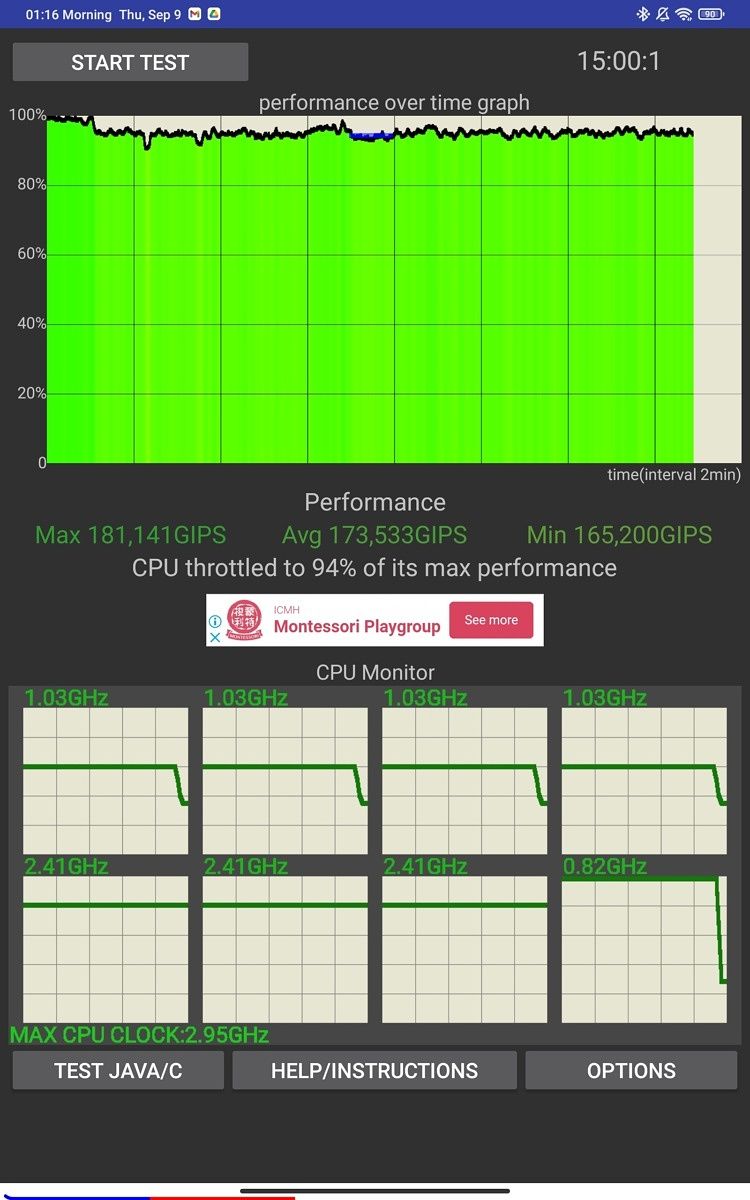
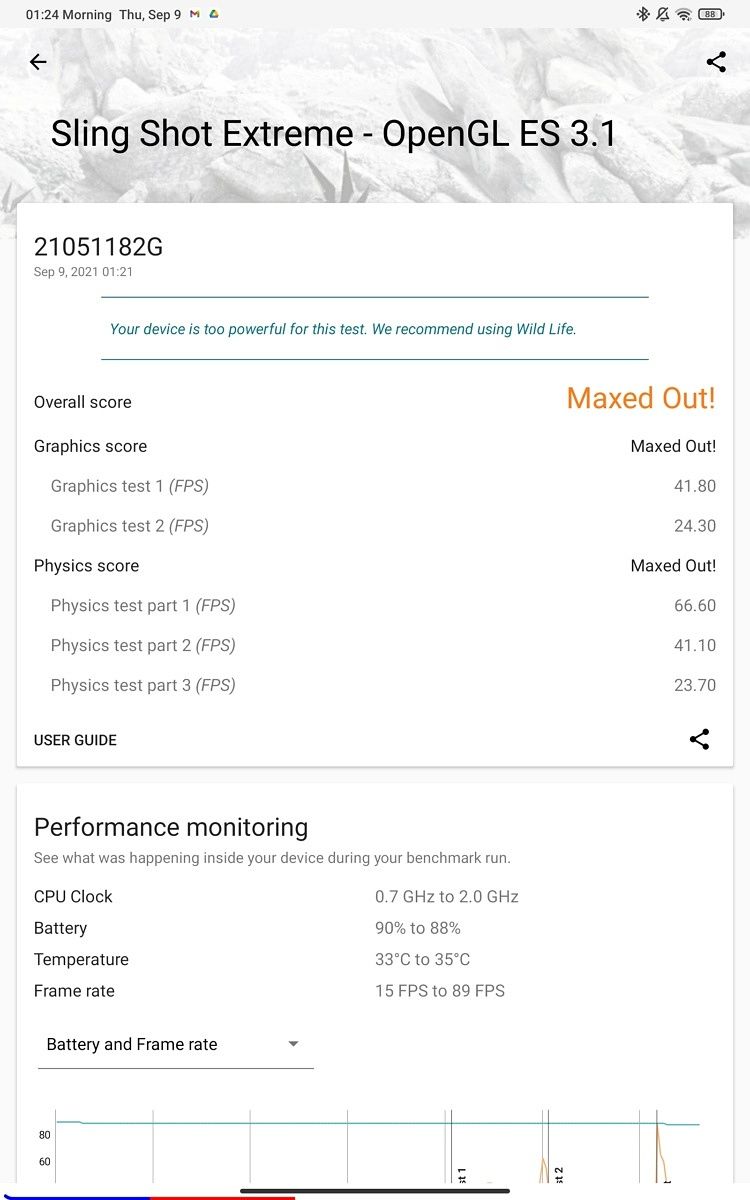
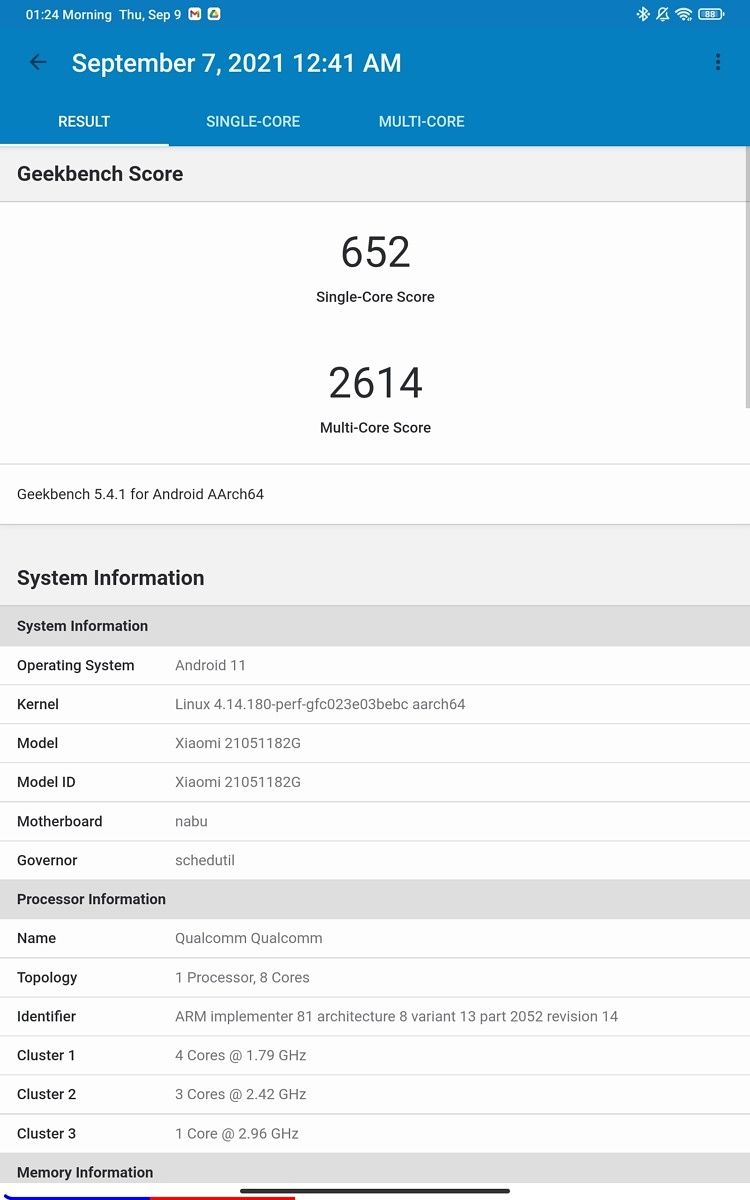

Xiaomi Pad 5: Performance as a work machine with keyboard case

Xiaomi didn’t make its keyboard case for the Pad 5 available to English media reviewers because the keyboard won’t be sold “internationally” (meaning outside of mainland China). I bought one personally (for around the equivalent of $66) because just using the Xiaomi Pad 5 as a handheld tablet wouldn’t be using the tablet to its full potential.
The case is made of plastic and rubber and snaps onto the back of the Pad 5 magnetically; it looks and feels like every other keyboard case out there available for the iPad, Galaxy Tab S7, etc. However, it only offers one viewing angle as opposed to other keyboard cases from Samsung or Huawei which offer two angles.



The keys are well spaced and offer solid feedback. I’m a very fast touch typist and can type on this at close to full speed. The keyboard, however, doesn’t have a trackpad or function keys.
Still, I was able to write articles and do chunks of my day-to-day tasks just fine. As I said, I wish the screen had a 3:2 aspect ratio instead of a wide-screen, but there’s still enough screen real estate for me to open WordPress and a second window like Chrome or Slack in split-screen view without issues. Xiaomi’s software doesn’t, however, allow a third app to be opened. You must choose between split-screening two apps or have one app floating above another.
For me personally, I find the keyboard case a more indispensable part of the tablet experience than the stylus.
Xiaomi Pad 5: Performance with Smart Pen

The Xiaomi Smart Pen is a roughly $60 stylus designed specifically for the Xiaomi Pad 5. It clips onto the top of the Pad 5 magnetically (just like the Apple Pencil), where it also charges.
The overall sketching experience is similar to the Apple Pencil or Samsung’s S-Pen for the Tab S7. I don’t have specifics in terms of how many points of pressure Xiaomi’s Smart Pen can detect, or exact latency figures down to the millisecond, but I was able to sketch on Xiaomi’s tablet and get an experience and results similar to the iPad with the Apple Pencil. Whatever latency there may be, I didn’t really see it — the digital on-screen ink follows my pen stroke close enough.


One thing Xiaomi added that I like are two physical clicky buttons near the base of the stylus. They allow me to trigger various shortcuts, like switching colors or drawing tools when sketching.



If I long-press one button, I can grab screenshots in specific shapes (the shape I draw). Long-press the other button and the Xiaomi Pad 5 launches its notepad. However, this is the full-screen version of the notepad (that replaces whatever your screen is showing) and not a smaller floating one, so it isn’t quite as useful as the quick notes feature introduced in iPadOS 15.
There is one shortcoming — Xiaomi’s software cannot convert handwritten words to digital text. Honestly, I’ve always found this feature to be a bit of a gimmick. I type faster than I write (and I’m willing to bet that’s the case with most people reading this article), so why do I need to write words with the goal of them then being converted to text? Still, having this feature is a flex of software smarts, and Apple’s, Samsung’s, and Huawei’s tablets can all do it (even if I have almost never used it).

Xiaomi Pad 5: Cameras
I really don’t want to be one of those people who takes photos in public with a tablet, but nonetheless, for the sake of providing you all with a full review, I had to.

The Xiaomi Pad 5’s single 13MP camera is fine for a tablet, but of course pales in comparison to a smartphone.




The front-facing camera however, is in an unfortunate spot for those of us who use the tablet like a computer, because in landscape orientation, the camera ends up being on the left bezel. This means in video calls, it’s at an awkward angle as it seems like I’m not looking at the camera when I’m speaking.
The rear (main) camera can record 4K/30fps footage; the front-facing camera maxes out at 1080/30fps.
Xiaomi Pad 5: Conclusion
Xiaomi is selling the Pad 5 in Europe starting at €349 (around $412) for the base 6GB/128GB version (doubling the storage bumps price up to €399). These prices in a vacuum are really good in Europe. However, Apple just announced yesterday a new 10.9-inch iPad starting at €389 in Europe.
Just like Xiaomi’s Pad 5, Apple’s new entry-level iPad runs on a two-year-old SoC (Apple A13 Bionic), and from my experience, Apple’s A13 Bionic is more powerful than the Snapdragon 860 in the Pad 5. The iPad, of course, has a much more fleshed out eco-system.
Wins in favor of the Pad 5 include a much more modern design (Apple’s new 10.9-incher still uses the thick bezeled, circular home button design), a faster, more pixel-dense screen, better speakers, and double the base storage. In its native home country of China and Southeast Asia, the Pad 5 is priced lower than European pricing, which further widens its appeal.
Still, because Apple’s grip on the tablet market is so strong, I feel like westerners really have to be consciously pro-Google or anti-Apple to consider an Android tablet over an iPad, especially if pricing is similar. These people do exist — I am one — even if we are not the mainstream.
But whatever the case, the Xiaomi Pad 5, along with Samsung’s recent offerings, have made Android tablets relevant again. The Xiaomi Pad 5 just needs some software polish, when (if) they arrive, it will be yet another great value offering for a company known for offering the best value around.
The post Xiaomi Pad 5 Review: A sleek and sexy Android tablet made for work and play appeared first on xda-developers.
from xda-developers https://ift.tt/398rZaH
via IFTTT

No comments:
Post a Comment