Fitbit is rolling out a new software update to its Fitbit Sense and Versa 3 smartwatches that adds a new “Snore & Noise Detect” feature. We first learned about this feature through an APK teardown of the Fitbit app back in May. At the time, it was still in development and wasn’t accessible to users. But now it’s finally making its way to owners of the Fitbit Sense and Versa 3, according to 9to5Google.
As the name implies, the Snore & Noise Detect feature allows users to monitor snoring and other noise levels during their sleeping. The feature uses the onboard microphone on your Fitbit smartwatch to “sample, measure, and collect information about the noise in your environment.” To try it out, open the Fitbit app on your phone and go to the Sleep settings. There you’ll see a “Check for snoring” card, and clicking on “Learn More” will walk you through the setup. It’s worth noting that the feature is only available to those with a Fitbit Premium subscription.

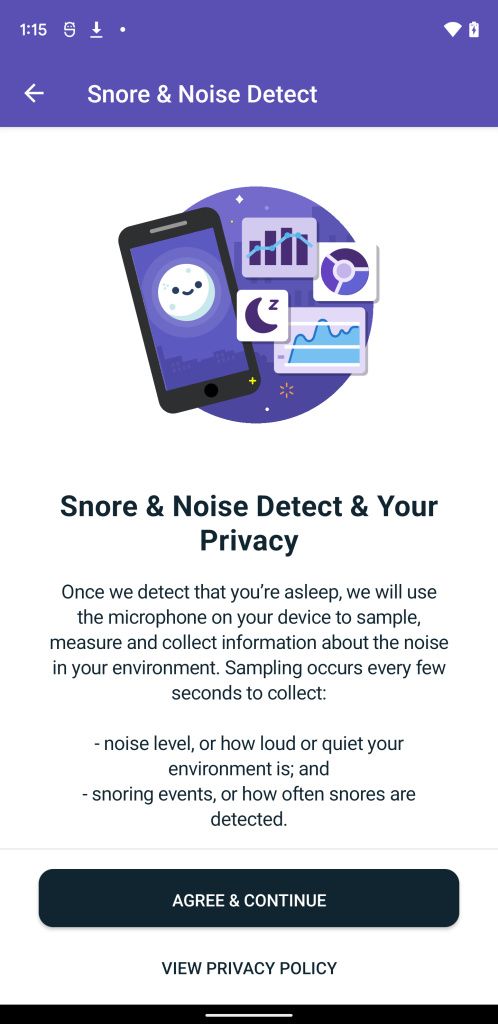

Screenshots credit: 9to5Google
Once you’ve fallen asleep, the microphone on your Fitbit smartwatch will start collecting recording samples every few seconds. Fitbit uses these recordings to look for sound intensity (how loud or quiet your environment is) and snore-specific activities and gives you a snore report when you wake up in the morning.
Samsung’s Galaxy Watch 4 and Galaxy Watch 4 Classic offer a similar snore detection feature. However, the feature is a bit different in that it requires the user to place their smartphone beside their bed.
Fitbit is also reportedly working on a feature called “Your Sleep Animal,” but it still appears to be in development and hasn’t rolled out yet.
The Snore & Noise Detect feature has started rolling out to the Sense and Versa 3. If you haven’t received it yet, try updating your Fitbit app from the Google Play Store. It’s not immediately clear whether the feature works on the Fitbit Versa 2.
The post Your Fitbit Sense and Versa 3 can now detect when you snore at night appeared first on xda-developers.
from xda-developers https://ift.tt/2VKX1lY
via IFTTT


No comments:
Post a Comment